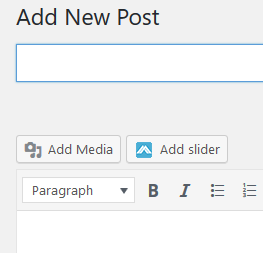I’ve logged in…now what?
When you log in as an editor, you should see a new menu across the top of the page.
![]()
Use the “Edit Page” button to edit the content on each page you visit. The “New” menu gives you a shortcut for creating all different kinds of new content (new posts, media uploads, new events, etc.). If you’ve got something a bit more complicated to do than edit content on a given page, you’ll want to use the dashboard. Hover over the little thing that looks like a speedometer next to the site name and you’ll see a dropdown menu with the dashboard page in it:
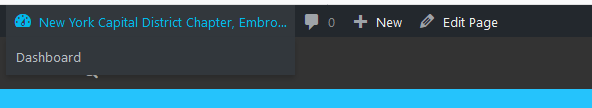
Most of the items on the dashboard should be self-explanatory. Pages, Posts, Events, and Media on the sidebar take you to menus with collections of all the content on the site with those types.
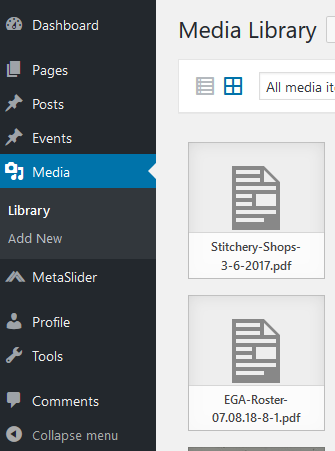
The “MetaSlider” menu is where you’ll control any slideshows you create for use on the site.
To get back to the site itself, use the same menu at the top–the speedometer now looks like a house, because it’s how you get “home.”