How do I add a new file to a post or page?
Click the “Add media” button above the editor:
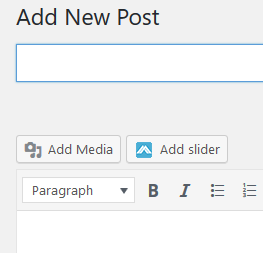
The Media Library will show up. If you’re trying to locate a file that’s already in the library, you can narrow your search using the filters at the top of the page. If you need to add a new file, you can simply drag and drop. You can also use the “upload” function to navigate to the file on your computer if you prefer.
Once you’ve selected the file you want to insert, you should see a checkmark next to it in the library. To insert more than one file, use the “Bulk Select” button at the top of the Media Library.
Hit the “Insert media on page” button on the lower right and the system will insert links to the file(s) on the page you’re editing.

